Intro
This tutorial is trying to use NRF24L01 to create a TCP/IP link between two Raspberry Pi boards. Due to long range of NRFs, some of those have 1800 meter wireless range, it would be good to have a TCP/IP link between two RPi via NRFs so it would be possible to have a TCP/IP connection between two RPi in longer range. The onboard wifi of RPi cannot do long ranges like 50 meter even in clear sight.
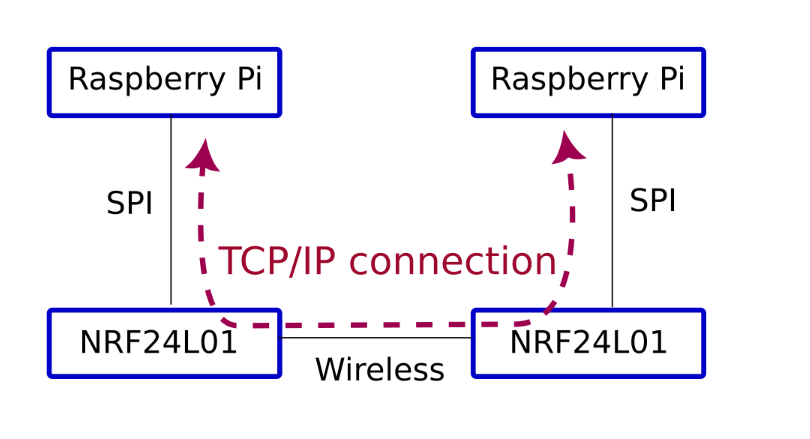
Hardware Configuration
- Wiring: Here is how I did connect the module to the RPi as described in the RF24 documentation.
- Noise on 3.3v on RPi: Put some capacitor or L-C filter to reduce the noise on 3.3v supply from RPi.
- Shielding PA/LNA module: Shield your radio module, if it has none. See more details in the RF24 Common Issues document
Software Configuration
- Enable SPI from raspi-config. Select "Interface Options" -> "SPI" -> "Yes" -> "Ok", then exit and reboot the RPi (sudo reboot).
- Install nRF24 library stack on each machine. See more detail in the RF24 documentation.
Installer will prompt which modules you want to install. I did installed all modules: "RF24", "RF24Network" "RF24Mesh" "RF24Gateway". Also please select SPIDEV driver during installation.
after installation done, and if there are no errors in the process, there will be these directories inside the RPi:
Next we need to choose a master/primary node (as discussed here). so one RPi will be primary, and another one will be secondary. we'll use the official example named ncurses in RF24 repo to establish the network. this code is already cloned to local device in process of installation. so we need to have some edits on the code. On the Master/Primary machine no need to do edits, but on the secondary machine we need to edit ~/rf24libs/RF24Gateway/examples/ncurses/RF24Gateway_ncurses.cpp file, first lines of method main()
Before edit (first lines)
after edit:
Again, the above edit is only done in the secondary machine, the primary machine needs no edits.
Next, we need to recompile the ncurses example and run it in the terminal:
Primary machine config
The following commands can be run to modify the default TCP/IP window sizes. This can severely impact other network functionality. Run sudo sysctl net.ipv4.tcp_wmem and sudo sysctl net.ipv4.tcp_rmem to get the defaults so they can be restored.
These changes are only temporary and need to be run each time after reboot of the operating system.
Secondary machine config
The following commands can be run to modify the default TCP/IP window sizes. This can severely impact other network functionality. Run sudo sysctl net.ipv4.tcp_wmem and sudo sysctl net.ipv4.tcp_rmem to get the defaults so they can be restored.
These changes are only temporary and need to be run each time after reboot of the operating system.
Run the ncurses example on both machines
Done. The primary machine IP is 10.11.2.2, and the secondary machine IP is 10.11.2.3. One could ping machines from each other.
The resulting latency when pinging primary machine from secondary is about 14 millisecond. Let's check the transfer speed. The speed, most of the times, is about 10 kB/s (equal to 100K bits per second) but sometimes less. 5 kB/s should be good approximation for an average.
Generated on for RF24Gateway - TCP/IP over RF24Network by